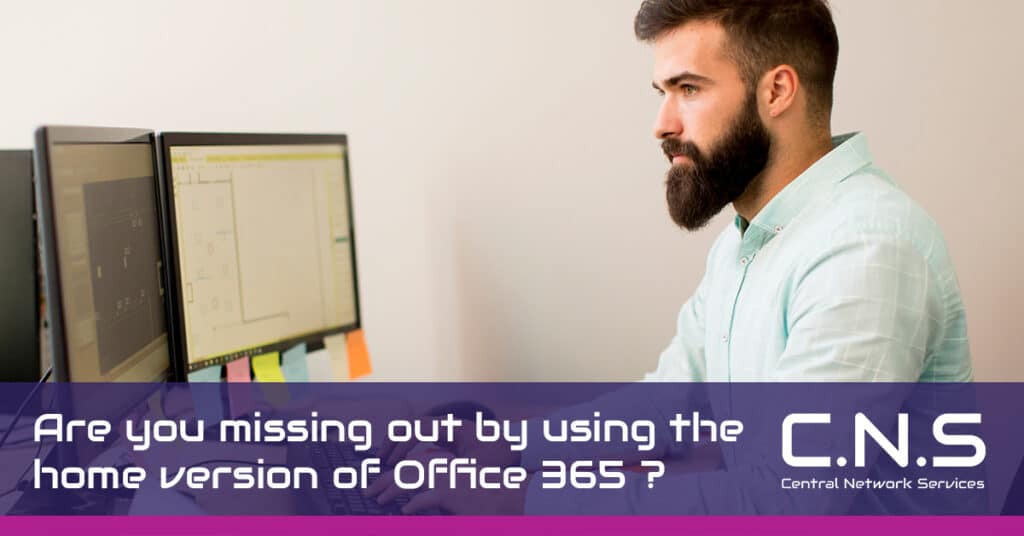While you can save money by using the Home or personal version of Office 365, it will probably cause you problems in the long run. The home version is not commercially licensed and just isn’t set up for businesses and their needs. It doesn’t have the same security level, the collaboration tools, or the level of functionality that the business versions have. We listed a few of the advantages the Business Standard version and above have over the Home and Personal options below.
Collaboration and sharing
This is one of the biggest benefits to the business versions of 365. Although, as a personal user, you can download an app to attend video calls via Teams, you can’t arrange Teams meetings. You also don’t get any of the other benefits of Teams – it is so much more than a video call tool – it is a fantastic, multifaceted collaboration tool!
Another benefit is how you can collaborate using OneDrive. While you can share documents and folders with others using OneDrive on a personal or Home account, you can only do this with other Personal or Home users. The vast majority of businesses have a Business account and expect you to be on one too. Sharing documents using OneDrive is not only useful because you can lock it down to specific users but because it means that more than one person can work on the document without losing sight of which is the most up-to-date version. You can’t do that if you are emailing a document around. You can even have more than one person working on the same document simultaneously!
Microsoft Exchange
This is something that most users have probably never even heard of but makes their day-to-day work life much easier. It is not available for Home or Personal versions of Office 365, but it is what we use to set up email accounts on Outlook. You need to have a business domain email address to look professional (as opposed to a google address, for example), and this can be done by using Exchange.
Other options exist to set up a professional email on Outlook, but Exchange was explicitly developed for Outlook and helps it run smoothly across devices. For example, easily sharing calendars with colleagues, so you know their availability. It also means that calendars are shared across devices, whereas with Personal and Home accounts, the calendar is saved on a specific device.
We have had customers who used Outlook for their email and Google for their calendar – so meeting invites sent from their professional email address were not automatically saved to their main calendar. That meant they had to manually copy meetings across to Google. With a Business account, meeting requests are sent out via Outlook (with a single extra click if you want to set up a Teams meeting), are automatically saved on the calendar and are visible on every device the user has Outlook on, including PC’s tablets and phones.
Support
The business packages are generally supplied and set up by Microsoft partners like us, who know the package inside out, what you will need from it, and any extra security and backups you need that aren’t native to 365. Working with experts who are at the end of the line when something goes wrong makes a big difference when you are trying to run a business, and downtime equals lost revenue!
Access & Publisher
These aren’t necessary for every customer, but neither Access nor Publisher come as part of Home or Personal accounts. Access is useful if you need to build a small database, and Publisher is a basic desktop publisher for when you need a document with more flexible layouts than you can create in Word.
If you want to know more about Office 365 options, or need help setting it up for you, call us on 01506 533 799 or email us at enquiries@central-ns.co.uk.